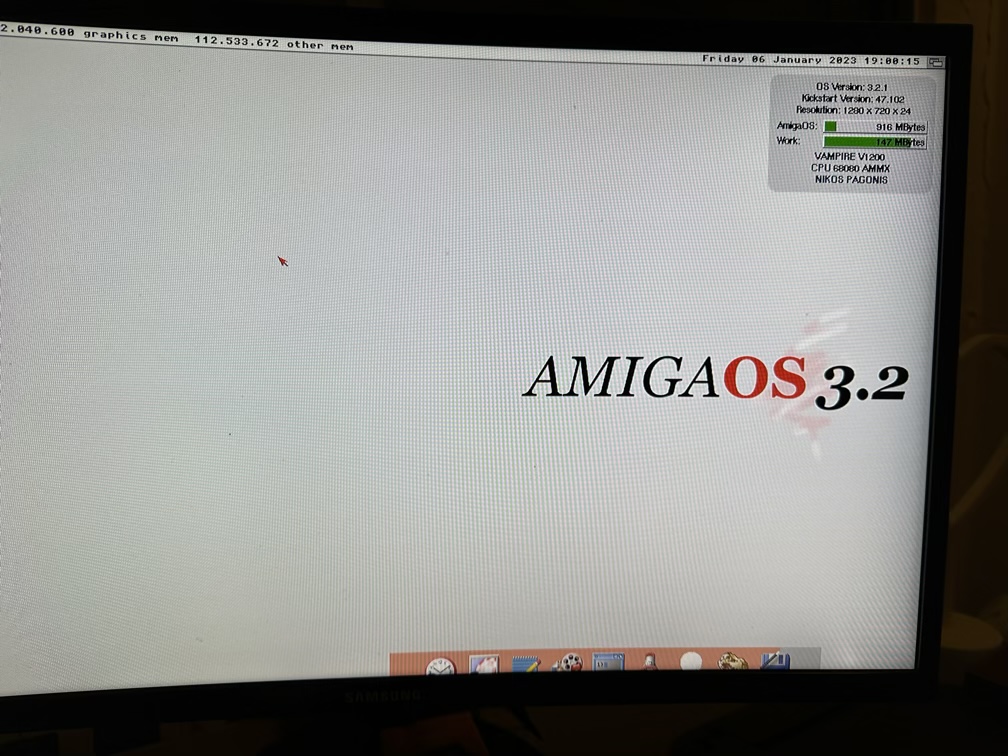Ok. Thanks a lot
npagonis73
Recent community posts
I don’t have V4. I have V1200 card on my Amiga.
The lite installation creates 2 issues. It is missing icon library and remlib in the first boot. I needed to add those by hand. Also the boot issue is there still despite the new files. The if argument in SS doesn’t work. If I comment out the if argument and I just type Assign >NIL: BOOT: RAM: , I manage to boot.
Hello there. I have the following problem when trying to install fresh 3.2.2.1 and then a full clean 32SE. After installing the lite version first and trying to reboot I get the “please insert volume BOOT on any drive” .
Just as an info I try to install the vampire version when prompted. The sequence I follow is the following: Clean install of 3.2 then 3.2.1, then 3.2.2 and the the hotfix. After that I install Picasso96 and sagadrivers. Then I install the 32se disk 1 and all is messed up there.
An older version of 32SE installs fine but not the latest one I try since last night.
Any ideas why?
I am copying over QDock to all my other installations and in one of them (again a 3.2.1 one) drop on icon doesn't work. I did a clean installation of QDock in that one but still it doesn't. Any idea why that happens?
Also, when you choose the full length dock style (X), on reboot the position is not right and instead of re appearing on the full length on the bottom of the screen where I left it, it appears shifted to the right and the left side of the dock is almost in the middle of the screen and the right end of the dock is beyond the right edge of the screen. You need to click the asterisk and bring it back to place on every reboot
Update for the drop on icon issue I had in one of my installations. It was my fault cause parm.library and WBRun was missing.
Hello there. Hope you are well.
Just tried QDock 1.67 and I have to say that the improvements are great. Positioning works fine now by just using the asterisk and if you reboot, it re appears exactly where you had it. Responsiveness has also been greatly improved!!! Well done. Drop on icon feature works fine (except my app).
One small thing regarding positioning. When I position let's say the dock to be in the middle of the lower part of the screen and I add or remove apps on there, the icons are added but the central positioning of the dock is lost and you have to repositioning it with the asterisk. Would be nice to be able for the dock to keep it's position and add the apps centering it's position automatically.
Anyhow the dock works fine now and it is a pleasure to use it. Well done again
Hello again. Hope you are well. I have been trying the new QDock version 1.63. I can confirm that it is again usable.
Drop on icon feature works except for one of my apps which I am looking into it to see why. My app is a de archiving app which executes a bat file (script) in S:. I have added it in the Drop on app list but it doesn’t do anything when dropping an archive over it. I have called it XAD->RAM and wrote that exact name in the list. My app works fine in WBDock2. Also in UNpacker when dropping an archive on it, it doesn’t show an output window to know what is doing. If you just click the unpacker app and de archive a file then it shows.
It seems that there are no more lock ups and clicks register normally.
One remark is that when you click on an icon to open an app you should not move away from it immediately because the app usually doesn’t open. You should leave the mouse on that app icon you try to open for like a second and then it opens fine no problem.
Also changing Dock style with (X) it can mess up the position and it usually disappears from screen and you need to change the coordinates manually in prefs file to see the dock again.
That is all for now. Great effort, we are getting there
Hello again
Just tried the 1.53 version of QDock. The Drop on icon feature doesn't work and the responsiveness of the dock has gotten a lot worse and it is almost unsuable. Clicks don't register at all or when they do, the app opens a lot later. Same app mix ups like before where you click one app, it doesn't open and then another app opens (without clicking) depending on where your mouse is.
Good Morning there
Installed the 1.51 version and all looks good. Keeps position better, seems stable but still have lock ups though. A remark is that very often when you click an icon app to open it, it takes like 4-5 seconds to respond. It is like it hasn’t registered the click and you might click again trying to open it and then you end up with 2 apps opening. Also sometimes you click an icon to open, nothing happens and then when you hover with the mouse on the dock ready to click again it opens the app your mouse hovers upon (without having clicked it) and not the one you clicked earlier. If you wait 1-2 seconds above the icon you want to press and then click it, it seems that it opens it fine all the time.
That is so far
Hello again. Just tried the Dock as well. Followed your instructions and all is ok. I attach photo. Settings work fine too. Sometimes toggling between different types of dock looses completely the position and you can see the dock hanging just below the top WB bar. Regarding the position of the dock is better if someone sets it in the prefs file himself. That way the dock appears exactly where you want it to be, otherwise not exactly. One thing I noticed it doesn’t support is the ability to sense when dragging a file over it that needs an action (ie I had an extracting tool on my dock and when I dragged an archive over it, then immediately it started de archiving it). That is something for the next versions maybe.
The last thing I want to mention and I don’t know if it is a dock issue or not is the fact that sometimes I experience a lock up on the menu of apps that are open and I will explain why I say it here. I first experienced it in the new 6.70 32SE installation and didn’t know what to make of it. Then swapped CF card and used one of my 3.2.1 installations which is rock stable and I installed the QDock there. All went fine but for the first time I had a lock there too. It locks on an app menu and it needs turn off in order to come back to life.
Maybe you could look into it. I will continue to test it and swap between WBDock2 and QDock and see results.
It is a great dock though and I really want it to make it work flawlessly.
If you need me to test something just let me know.
Thanks a lot
PS. I just saw there is an even newer version 1.51. I will test that tomorrow morning. Do I just copy the QDock main file and it’s icon or I need to copy over all files? Or do I just keep the prefs file and change everything else? Thanks a lot and congratulations 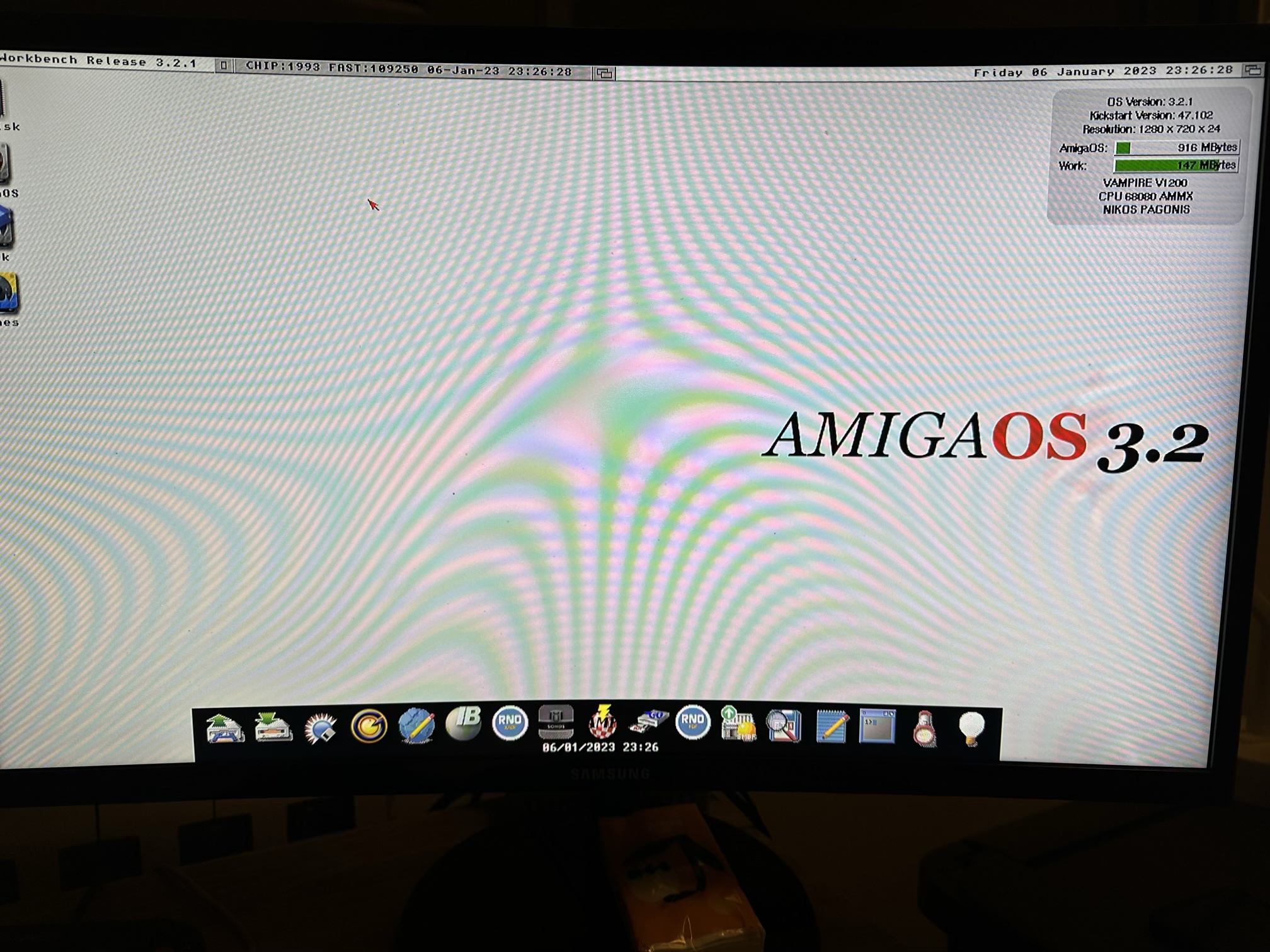
Hello again
I own the 5.07 version of 32SE and a few days ago I purchased the newer 6.69 version. The issue I am having with the 6.69 version and I had similar issues in the past (except with version 5.07) is the following: everything goes fine with the installation and it loads perfectly and runs smoothly but refuses to save any extra apps or tools I add or changes in SS or US and ultimately it becomes useless because I can’t customise it at all. You copy files with Dopus or edit something with text edit and save it and then when you reboot nothing is there from what you did. Also I noticed that the HDD led is working/flashing every half a second or so even though the Amiga is idle. There is either a huge delay in writing data on the HD or it doesn’t write at all. It is worth mentioning that these things are happening only after installing the second zip file which adds all the extra stuff and it doesn’t happen if you stop at the first zip file and run the Lite version. Strangely enough those things don’t happen in the only full version I run which is the 5.07
Also it is worth mentioning that this behaviour happens even when I load the same HD to WinUAE and run it from there.
My system is a vampire V1200 with roadshow. I run on it super stable and smooth all kind of different installations from 3.1 to 3.1.4.1 to 3.2.1 to Amikit XE to ClassicWB to Coffin and also all your Lite versions. I use pfs3 19.2 in all my installations and the same HD (CF cards) with no problems whatsoever. Also if I format the same HD that your Full version 6.69 is, and then install any other Amiga OS distro, it just works fine with no issues at all.
I am the same guy that we spoke yesterday about the QDock issue. I attach a photo of the only full version that runs fine here.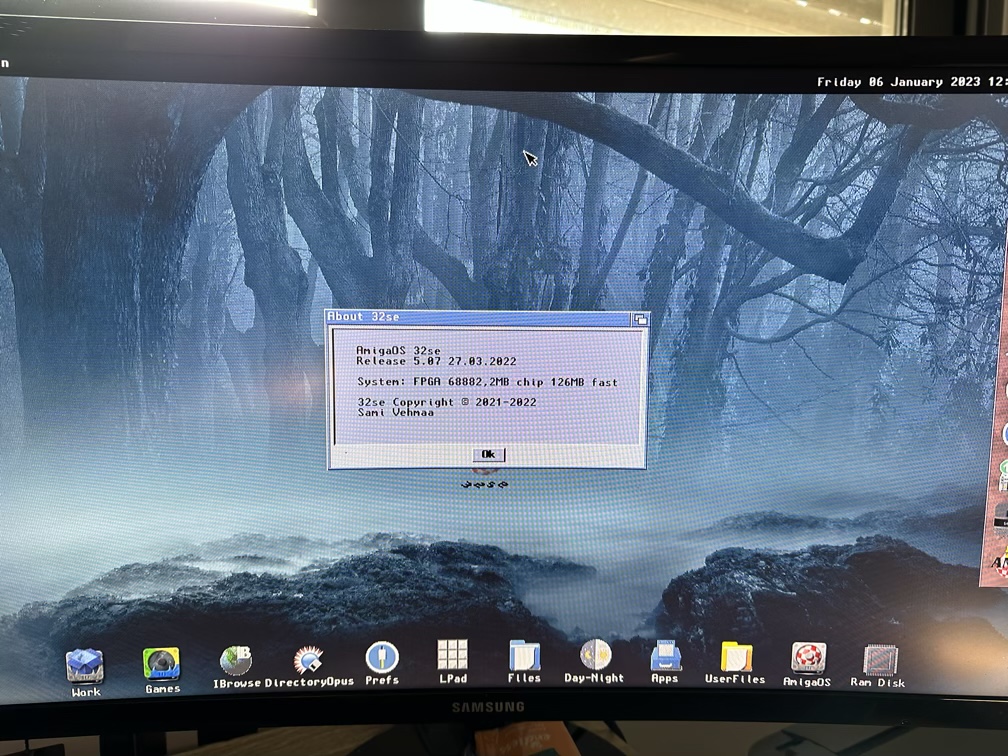
Hi there
OK I will try the new version tomorrow and see what happens. Yes I do have it in sys:system . I did it manually at the beginning and didn't work so I deleted everything and decided to run the installation script which did exactly the same and still didn't work either.
UPDATE
I tried it in 2 other 3.2.1 installations and on a 3.1.4.1 and it doesn't work in any of those. Same exact behaviour in all of them. Maybe you could send me privately today the new version to try it and see if it makes any difference.
UPDATE 2
I even tried it on a 32SE light installation which I have from you and it still doesn't work
Hello again
I will give solitaire a try but I know QDock works cause I use it on the 6.69 Amiga SE installation that I have. That is why I decided to buy it separately to use it on my other installations. I really doubt Vampire is the issue because everything runs perfect from Amiga OS 3.1, 3.9, 3.1.4, 3.2.1, Amikit, ClassicWB including all sort of programs and applications I use, from very demanding ones to simple ones.As far as the icon.librady I use the very latest one form PeterK 51.4.568. The one which comes with QDock is the one before that 51.4.567. Regarding png library I don't have any and I never heard of any before. Do you mean png.datatype? I just tried Solitaire and it works just fine. Very nice quality by the way
Hi there
Bought it yesterday but haven't made it work yet. I use it on my 3.2.1 RTG installation (previously used WBDock). I run it on Vampire V1200 system. I have all requirements installed (icon.library 51.4.568 & screen notify.library 1.2), I run the install script and reboot. I get a small transparent/white sort of bar with no apps at all. The settings menu is visible when hover on it and the settings there seem to work. There are no app icons at all and when dragging an app icon to the bar to add it nothing happens. Sometimes adding an app icon crashes the system. Any idea?